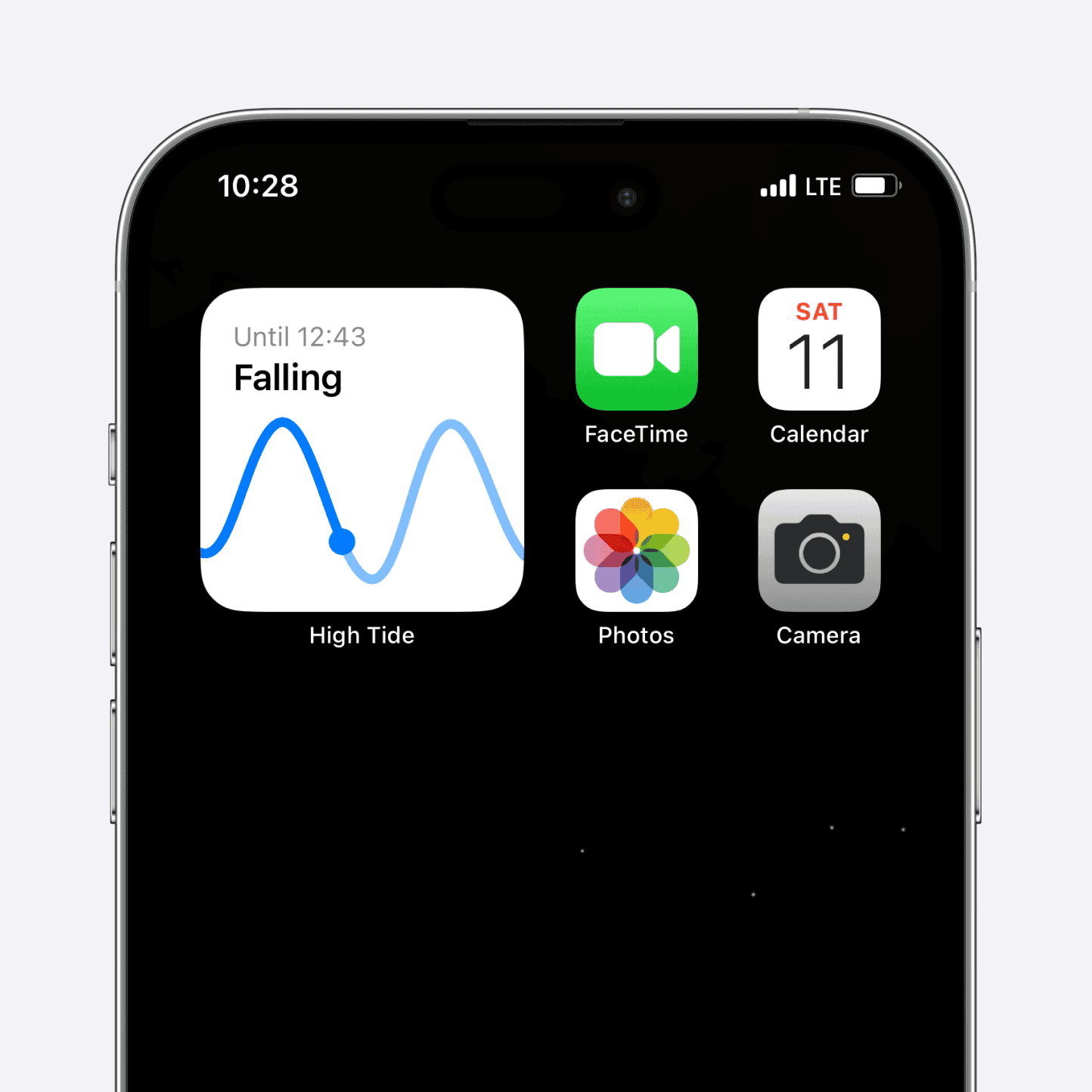Homescreen Widgets
Apr 1, 2025
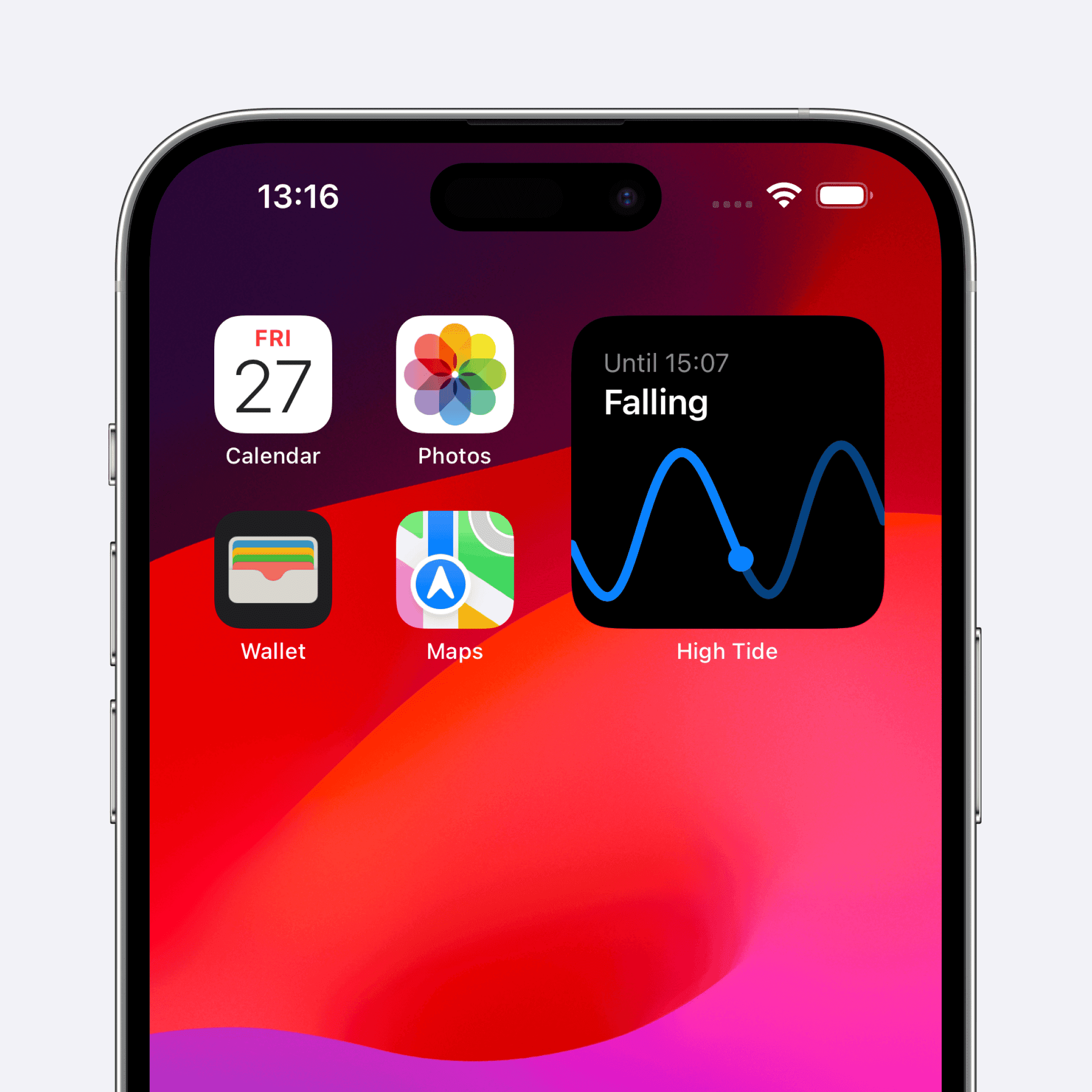
Widgets on your home screen let you keep track of the current tide without opening the app.
Important: Make sure that the station you want to display is marked as favourite.
Go into edit mode of your home screen
Go to your home screen and long press to go into edit mode.
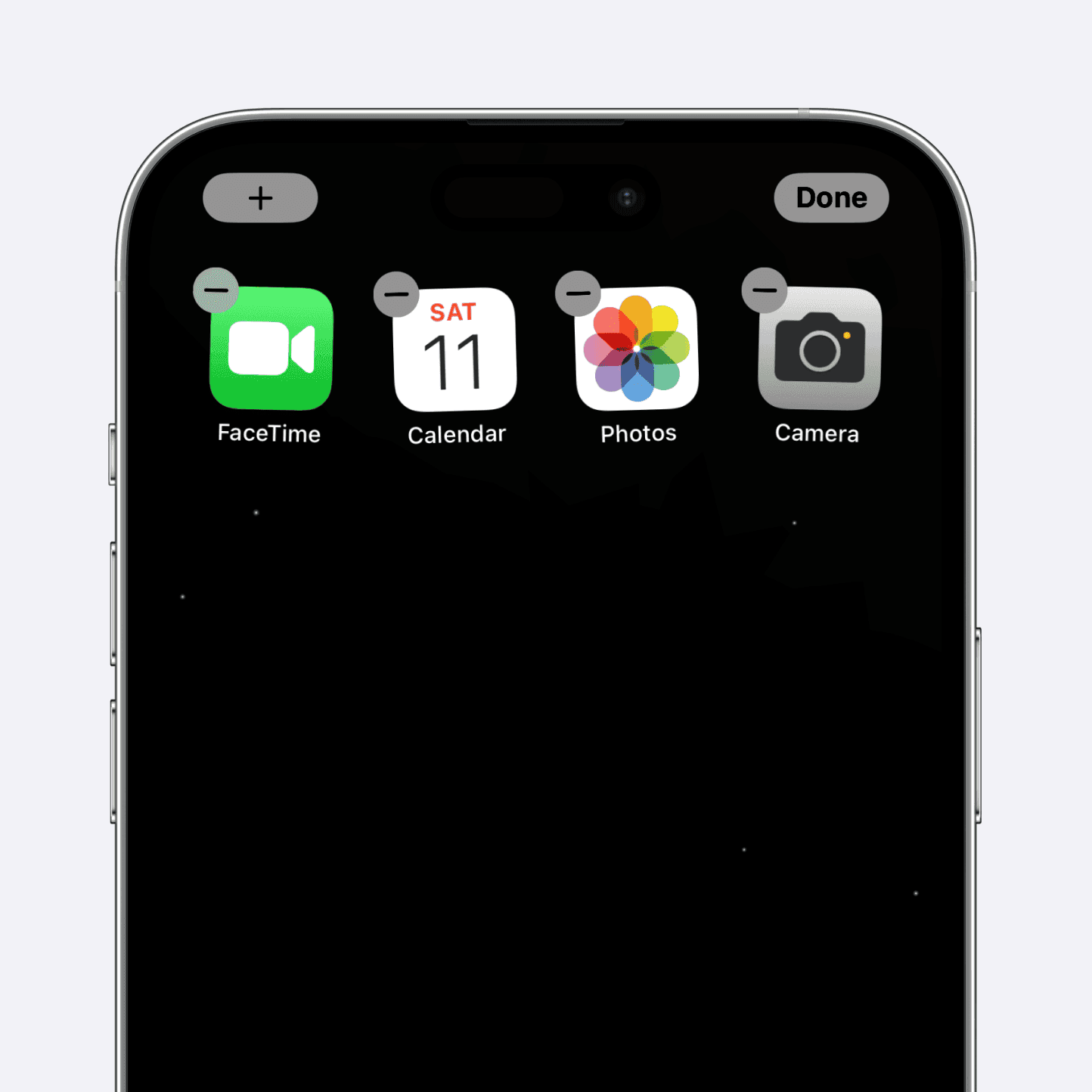
Open the widget menu
Tap the plus icon on the top left and scroll to the app
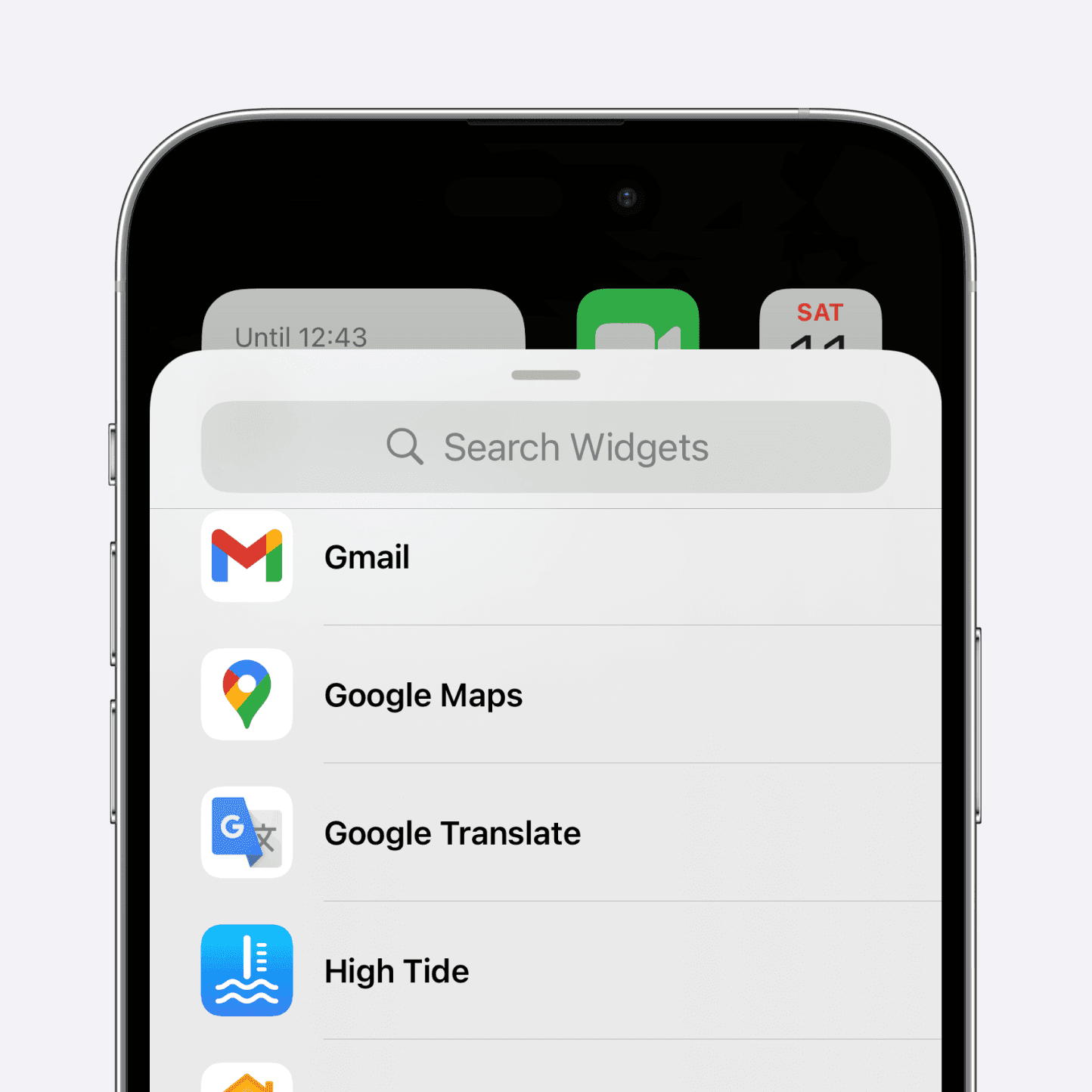
Add the widget to your home screen
Choose your desired size and press the add button.
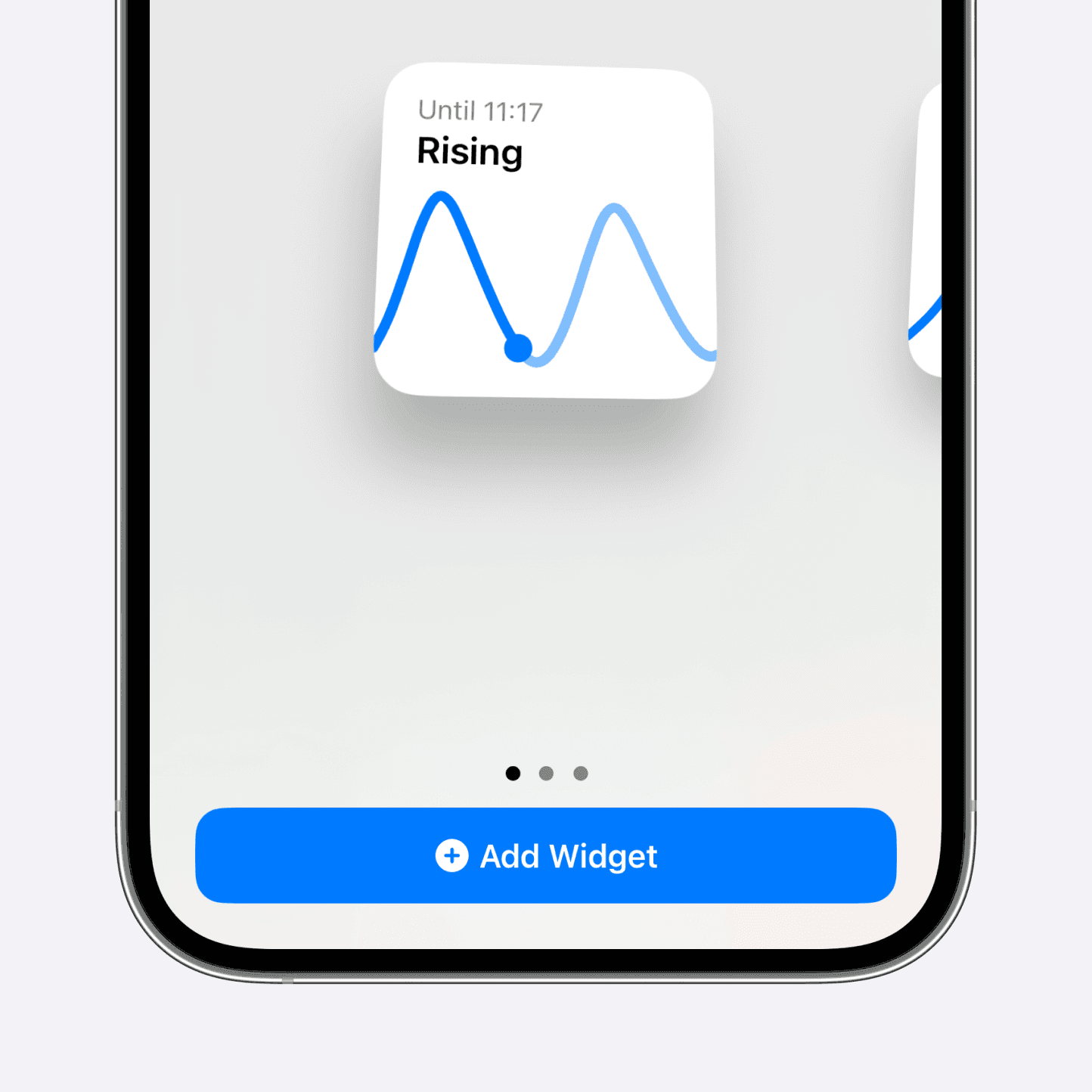
Open the widget settings
Tap on the widget while still in edit mode (icons are wiggling) to open the widget settings.
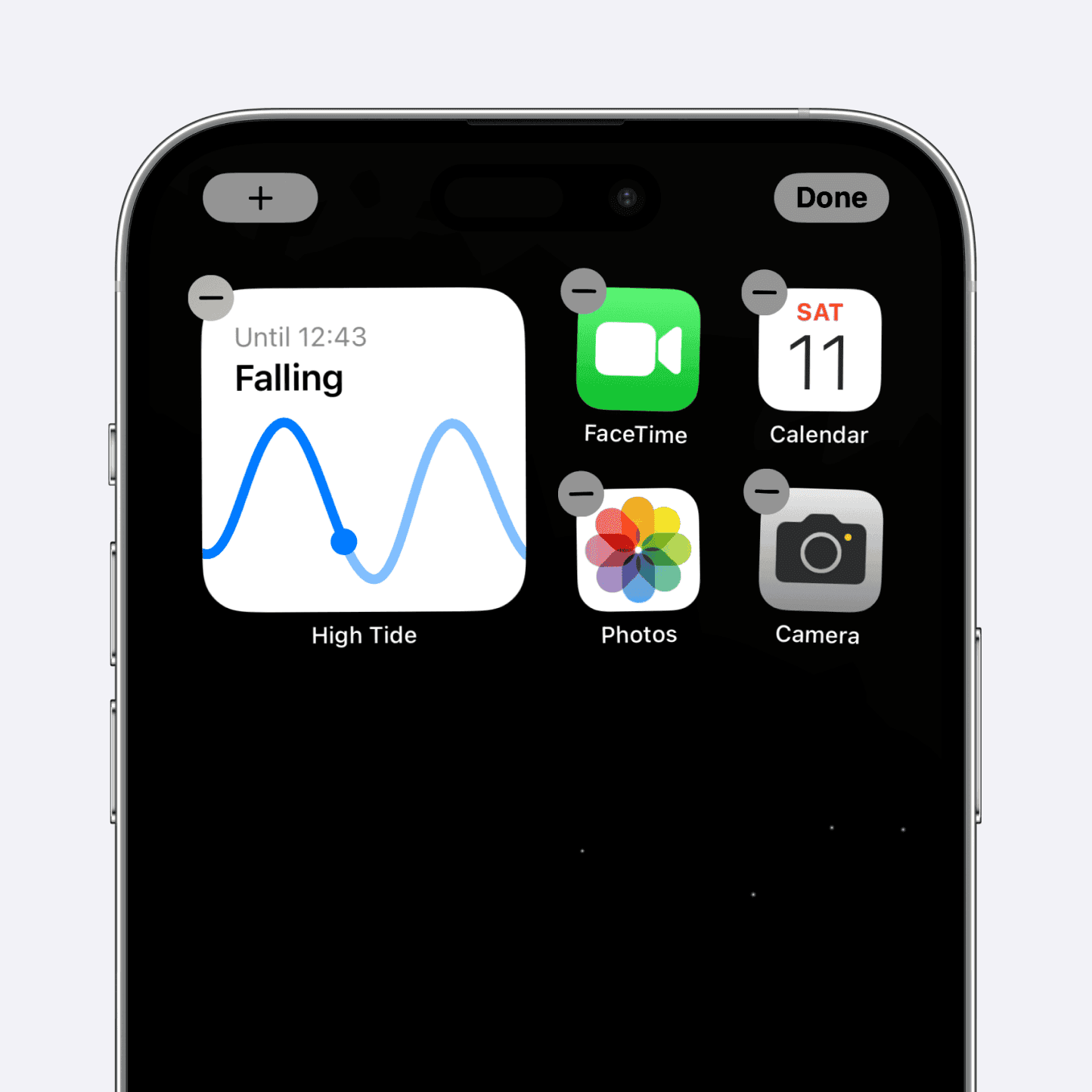
Select your station
Tap on the cell for selecting the station to open a list with all your favourite stations. Tap on the one you would like to display in the home screen.
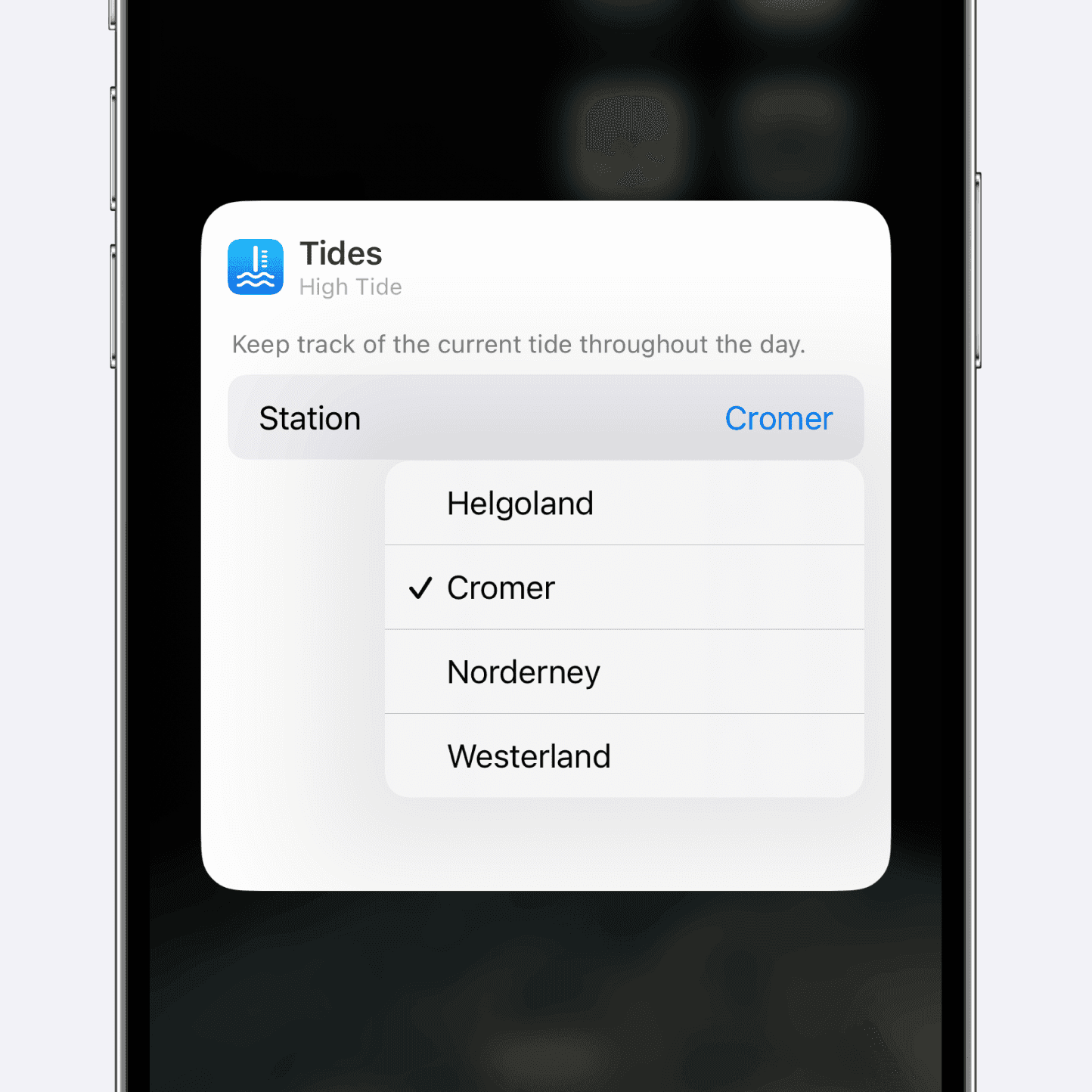
Congrats!
You successfully added a widget.