Custom Stations
Apr 1, 2025
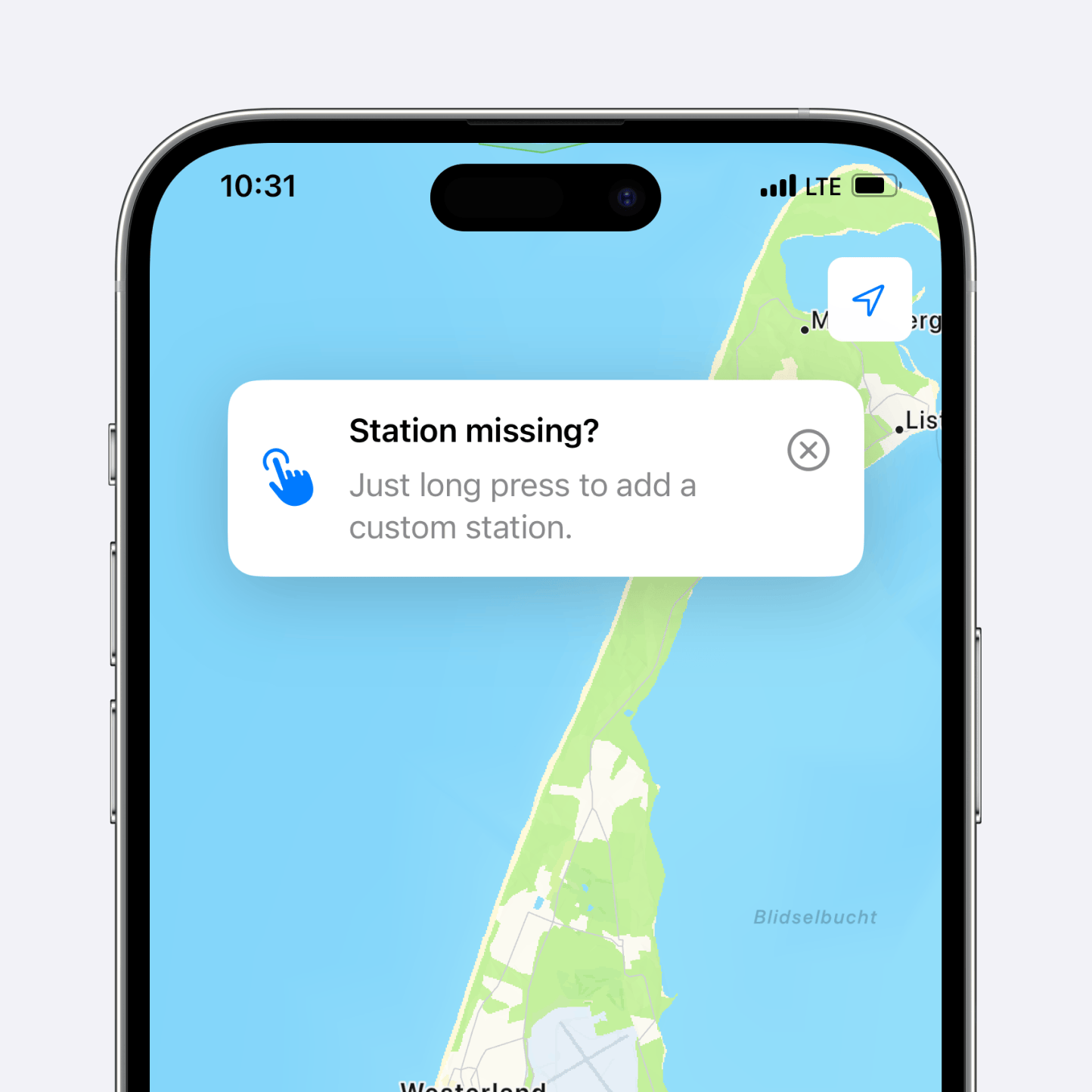
Custom stations allow you to add stations in places where you there are no official stations. Those stations use the FES2014 global tide model that might not be as accurate as the official stations but usually is a good approximation.
Open the map area
Go to the tab with the map, zoom into the area where you like to add your station and long press on the point where you want to add the station.
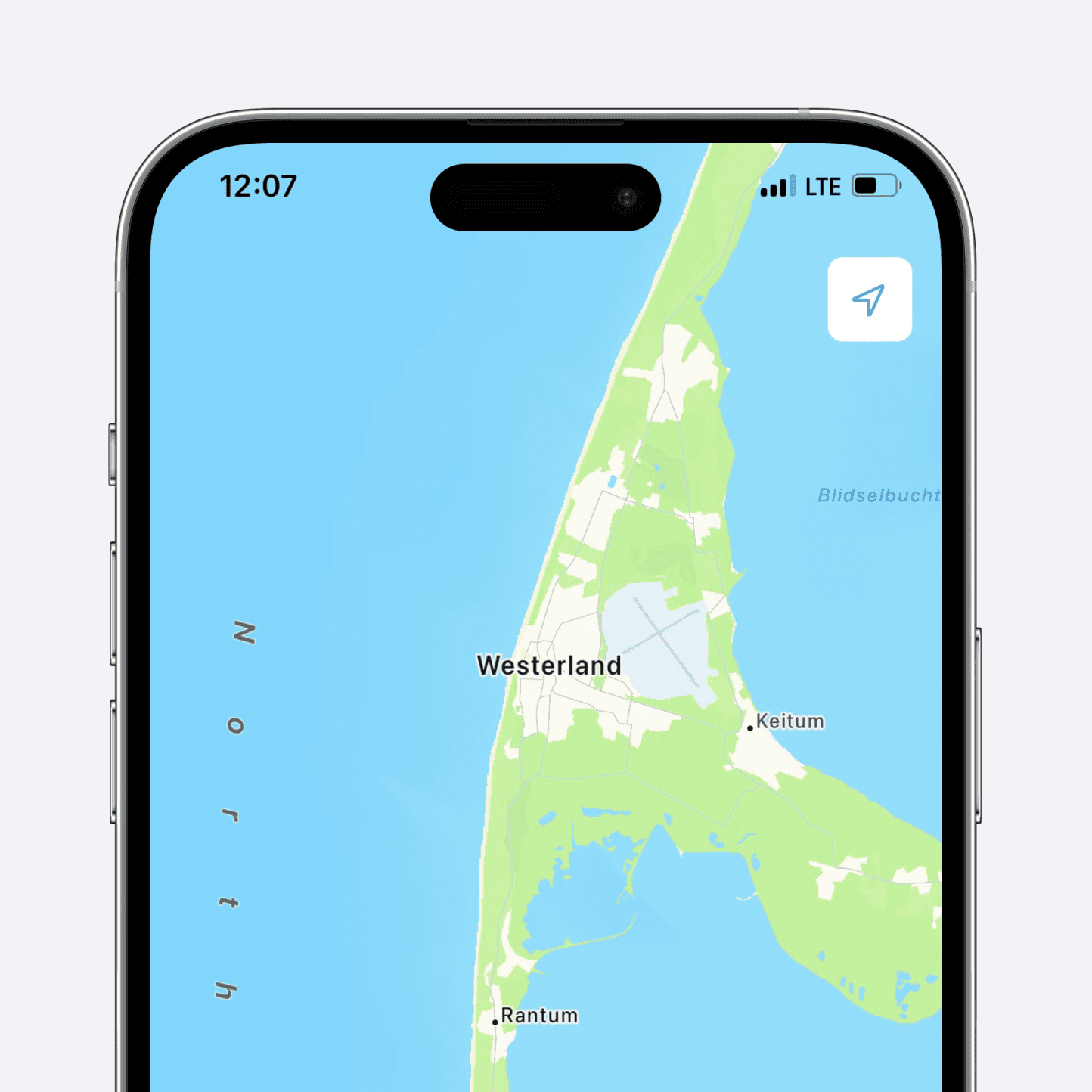
Explore your station
A new screen should automatically open that shows your new station.
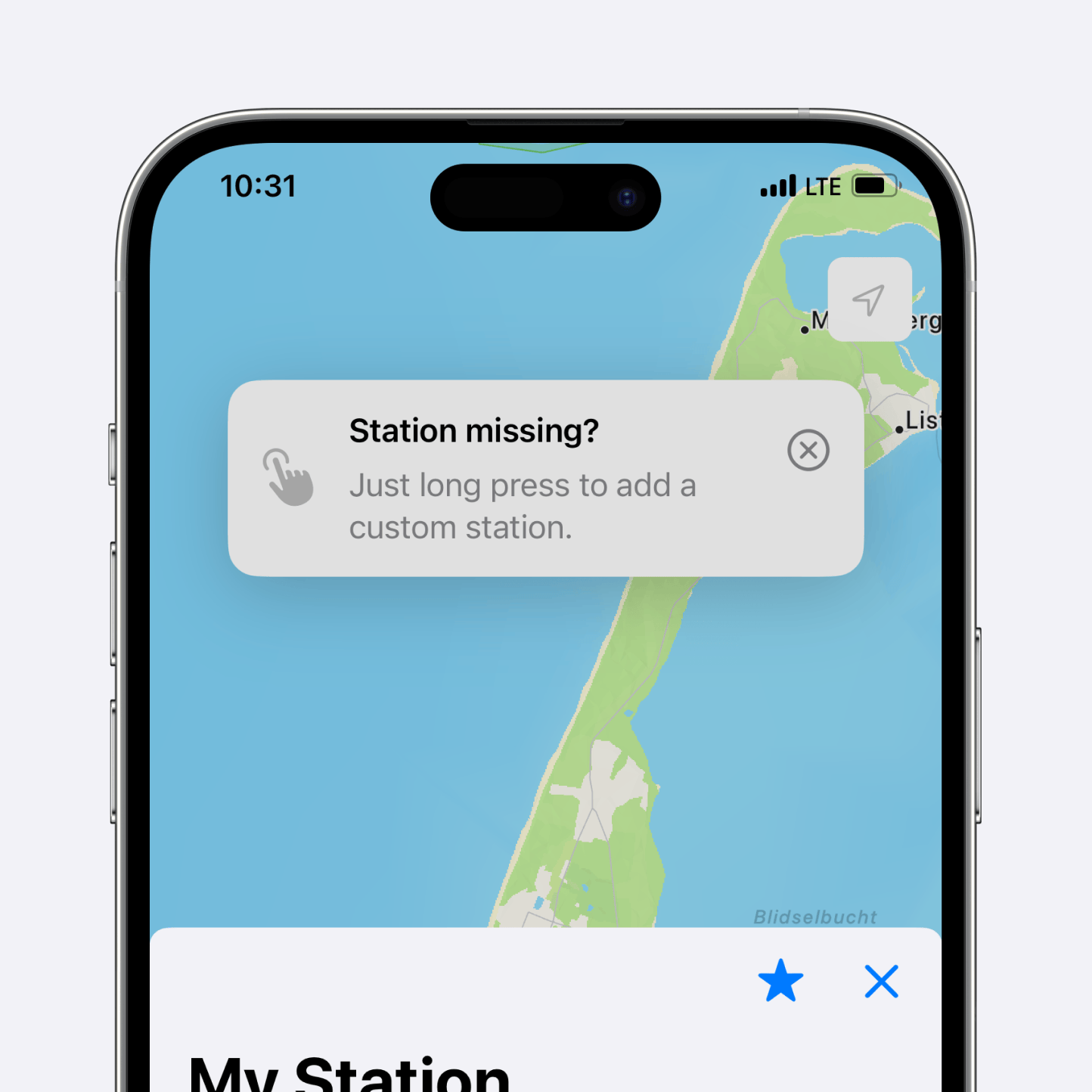
3. Rename your station
Scroll down to the details of the station and click on the name of the station. A new screen opens where you enter a new name. Go back to confirm your change.
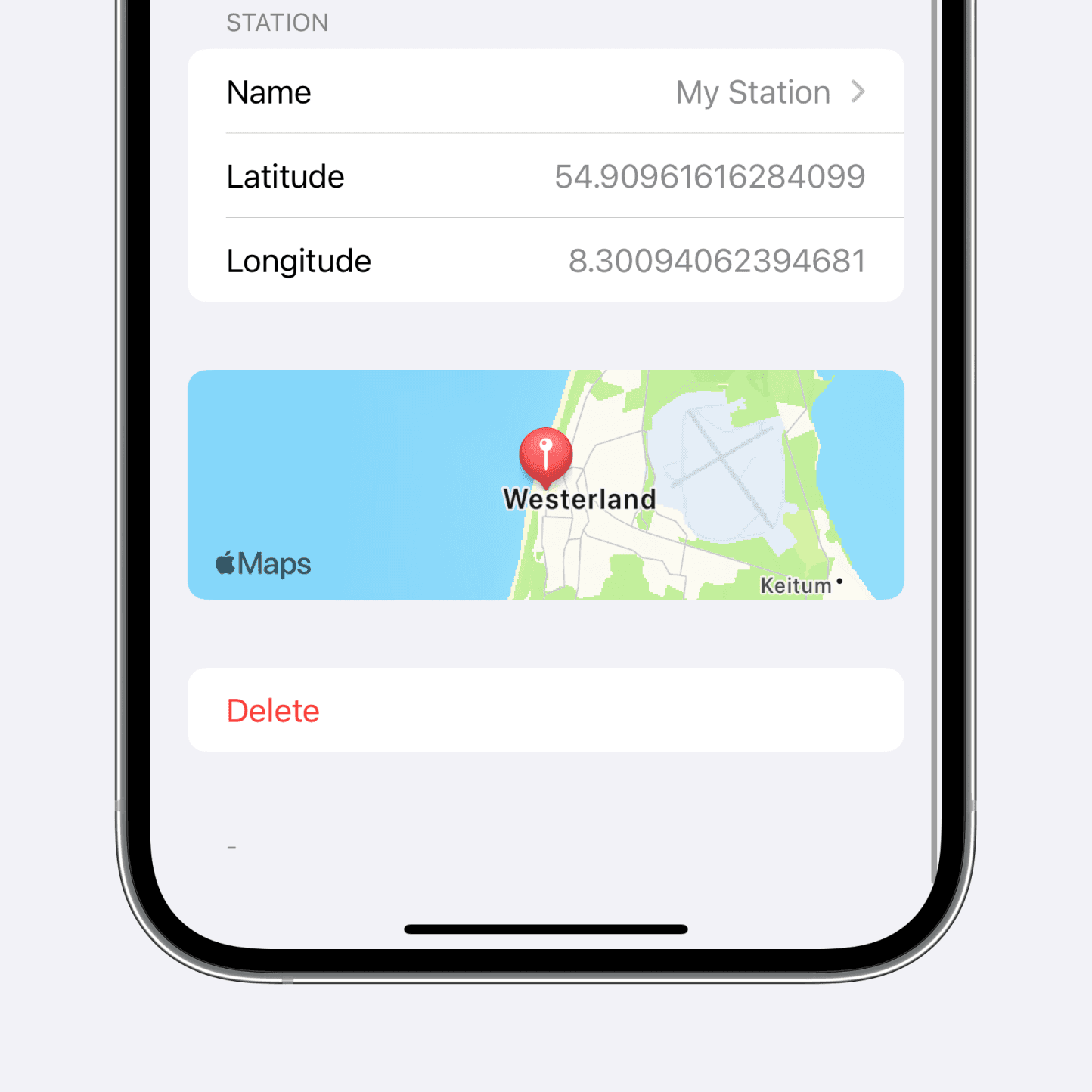
Congrats!
You can now track the tide of this station just as all the official stations.
Tip: You can also use your custom stations for widgets on your home screen or lock screen!